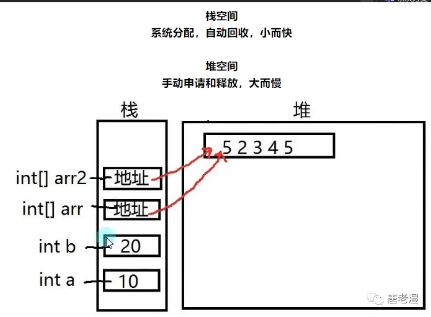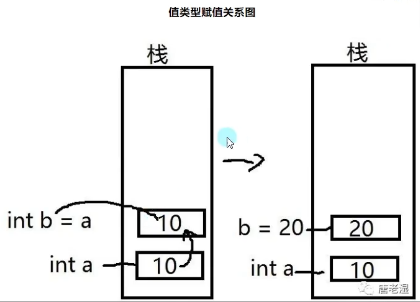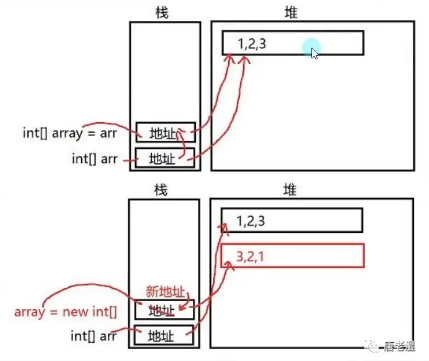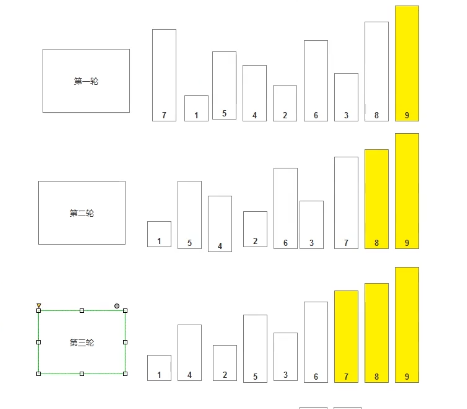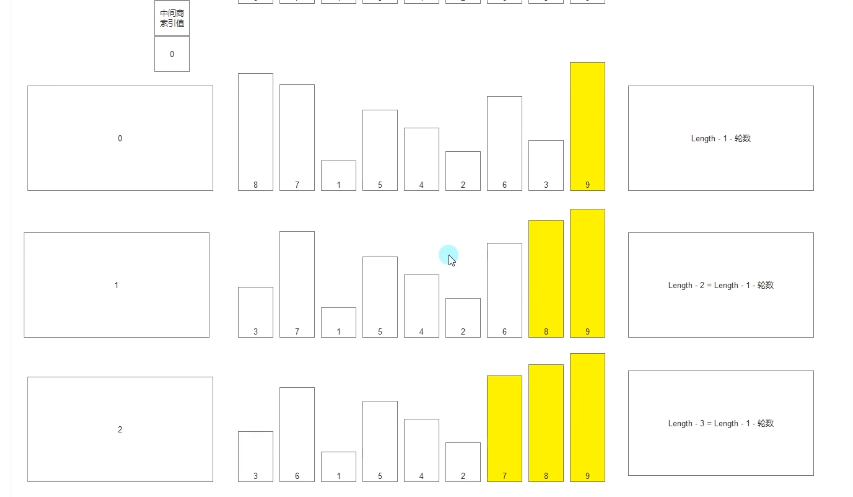枚举
语法
枚举就相当于自己定于一个变量。
在NameSpace 和calls 和struct 语句块中声明。
在函数 语句中使用。
声明枚举: 创建一个自定义的枚举类型。
声明枚举变量: 使用声明自定义的枚举类型 创建一个枚举变量。
1
2
3
4
5
6
7
| enum E_自定义枚举名
{
自定义枚举项名字1,
自定义枚举项名字2,
自定义枚举项名字3,
自定义枚举项名字4,
}
|
枚举和switch:
他们通常配合使用,像unity的标签,能用于判断状态 和类型
1
2
3
4
5
6
7
8
9
10
11
12
13
14
15
16
17
18
19
20
21
22
23
24
25
26
27
28
29
30
31
32
33
34
35
36
37
38
39
40
41
42
43
44
45
| using System;
namespace Lesson_1
{
enum E_MonsterType
{
Normal,
Boss,
}
enum E_playerType
{
Main,
Other,
}
class Program
{
static void Main(string[] args)
{
E_playerType PlayerType = E_playerType.Main;
switch (PlayerType)
{
case E_playerType.Main:
Console.WriteLine("主玩家逻辑");
break;
case E_playerType.Other:
Console.WriteLine("其他玩家逻辑");
break;
default:
Console.WriteLine("无法判断玩家");
break;
}
}
}
}
|
枚举类型的转换
1
2
3
4
5
6
7
|
int i = (int)PlayerType;
Console.WriteLine(i);
string j = PlayerType.ToString();
PlayerType = (E_playerType)Enum.Parse(typeof(E_playerType), "Other");
|
数组
一维数组
数组的声明
1
2
3
4
5
6
7
8
9
10
11
12
13
14
15
|
int[] arr1;
int[] arr2 = new int[5];
int[] arr3 = new int[5] { 1, 2, 3, 4, 5, };
int[] arr4 = new int[] { 1, 2, 3, 4, 5, 6, 7 };
int[] arr5 = { 1, 2, 3, 4, 5 };
|
基操
1
2
3
4
5
6
7
8
9
10
11
12
|
int[] array = { 1, 2, 3, 4, 5 };
int arrayLength = array.Length;
Console.WriteLine(arrayLength);
array[0] = 90;
Console.WriteLine(array[0]);
|
遍历数组
通过循环快速获取数组中的每一个元素
1
2
3
4
5
6
7
|
int[] array = { 1, 2, 3, 4, 5 };
for (int i = 0; i < array.Length; i++)
{
Console.WriteLine(array[i]);
}
|
增加和减少数组中的元素
数组初始化之后是不能直接添加新元素的
只能声明一个新数组来重新存储
增加就是大的装小的 减少就是少的装多的
1
2
3
4
5
6
7
8
9
10
11
|
int[] array = { 1, 2, 3, 4, 5 };
int[] array1 = new int[10];
for (int i = 0; i < array.Length; i++)
{
array1[i] = array[i];
}
array = array1;
|
1
2
3
4
5
6
7
8
9
10
11
|
int[] array = {1,2,3,4,5,6,7,8,9,10};
int[] array2 = new int[5];
for (int i = 0; i < array2.Length; i++)
{
array2[i] = array[i];
}
array = array2;
|
查找数组的元素
使用循环遍历查找
1
2
3
4
5
6
7
8
9
|
int[] array = { 1, 2, 3, 4, 5 };
for (int i = 0; i < array.Length; i++)
{
if (array[i]==3)
{
Console.WriteLine("查找到{0} 数组{1}号索引",array[i],i);
}
}
|
二维数组
数组的声明
1
2
3
4
5
6
7
8
9
10
11
12
13
14
15
| int[,] arr;
int[,] arr2 = new int[3, 3];
int[,] arr3 = new int[3, 3] {{1,2,3 },
{4,5,6 },
{7,8,9 }};
int[,] arr4 = new int[,] {{1,2,3 },
{4,5,6 },
{7,8,9 }};
int[,] arr5 = { {1,2,3 },
{4,5,6 },
{7,8,9 } };
|
基操
1
2
3
4
5
6
7
8
9
10
|
int arr2Row = arr2.GetLength(0);
int arr2Columm = arr2.GetLength(1);
Console.WriteLine("行" + arr2Row + "列"+arr2Columm);
int arrDeta = arr2 [1,1];
arr2 [1,1] = 90;
|
遍历数组
1
2
3
4
5
6
7
8
9
10
11
12
13
14
15
16
17
18
19
20
21
22
23
24
25
26
27
28
29
30
| int[,] a = new int[5, 2] {{0,0},
{1,2},
{2,4},
{3,6},
{4,8} };
int i, j;
for (i = 0; i < 5; i++)
{
for (j = 0; j < 2; j++)
{
Console.WriteLine(a[i,j]);
}
}
打印结果:
a[0,0]: 0
a[0,1]: 0
a[1,0]: 1
a[1,1]: 2
a[2,0]: 2
a[2,1]: 4
a[3,0]: 3
a[3,1]: 6
a[4,0]: 4
a[4,1]: 8
|
增加和减少数组中的元素
使用两个for循环嵌套 来代表行列
大的装小的 :for条件是小的数组长度
小的装大的:for条件是小的数组长度
1
2
3
4
5
6
7
8
9
10
11
12
13
14
15
|
int[,] arr5 = new int [3,3] { {1,2,3 },
{4,5,6 },
{7,8,9 } };
int[,] arr5add = new int[4, 3];
for (int i = 0; i < arr5.GetLength(0); i++)
{
for (int j = 0; j < arr5.GetLength(1); j++)
{
arr5add[i, j] = arr5[i, j];
}
}
arr5 = arr5add;
|
1
2
3
4
5
6
7
8
9
10
11
12
13
14
15
|
int[,] arr5 = new int [3,3] { {1,2,3 },
{4,5,6 },
{7,8,9 } };
int[,] arr5sub = new int[2, 3];
for (int i = 0; i < arr5sub.GetLength(0); i++)
{
for (int j = 0; j < arr5sub.GetLength(1); j++)
{
arr5sub[i, j] = arr5[i, j];
}
}
arr5 = arr5sub;
|
查找数组中的元素
遍历数组的基础上 增加一个if语句判断
1
2
3
4
5
6
7
8
9
10
11
12
13
14
15
| int[,] arr5 = new int [3,3] { {1,2,3 },
{4,5,6 },
{7,8,9 } };
for (int i = 0; i < arr5.GetLength(0); i++)
{
for (int j = 0; j < arr5.GetLength(1); j++)
{
if (arr5[i, j]==2)
{
Console.WriteLine("2为数组中的{0}行{1}列",i,j);
}
}
}
|
交错数组
行列可以不一样
1
2
3
4
5
6
7
8
9
10
11
12
13
14
15
16
17
18
19
20
21
22
23
24
25
26
27
28
29
30
31
32
33
34
35
36
37
38
39
40
41
42
43
44
45
46
47
48
49
50
51
52
53
54
|
int[][] arr;
int[][] arr2 = new int[3][];
int[][] arr3 = new int[3][] { new int[] { 1,2,3},
new int[] { 4,5},
new int[] { 1} };
int i = arr3.GetLength(0);
int j = arr3[0].Length;
int arr3Deta = arr3[1][1];
arr3[1][1] = 99;
for (int ii = 0; ii < arr3.GetLength(0); ii++)
{
for (int jj = 0; jj < arr3[ii].Length; jj++)
{
Console.Write(arr3[ii][jj]+" ");
}
Console.WriteLine();
}
int[][] arr3Add = new int[4][] { new int []{ 0,0,0},
new int []{ 0,0,0},
new int []{ 0,0,0},
new int []{ 0,0,0} };
for (int iii = 0; iii < arr3.GetLength(0); iii++)
{
for (int jjj = 0; jjj < arr3[iii].Length; jjj++)
{
arr3Add[iii][jjj] = arr3[iii][jjj];
}
}
for (int ii = 0; ii < arr3Add.GetLength(0); ii++)
{
for (int jj = 0; jj < arr3Add[ii].Length; jj++)
{
Console.Write(arr3Add[ii][jj]+" ");
}
Console.WriteLine();
}
|
值和引用类型
引用类型: 数组,字符串,类
值类型: 有符号,无符号,浮点,字符,布尔,结构体
赋值规律
值类型在相互赋值时 是把内容拷贝给了对方 他变我不变
引用类型在相互赋值时 是把指针指向同一内存地址 他变我也变
值类型和引用类型存储的区域不同
值类型储存在 栈空间 —— 系统分配,自动回收,小而快
引用类型储存在 堆空间 ——手动申请和释放,大而慢
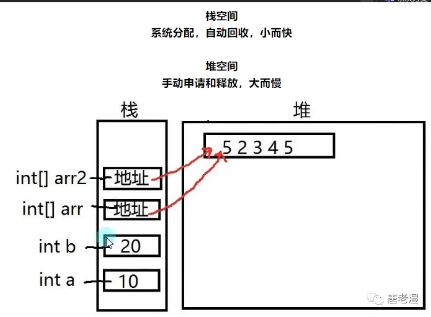
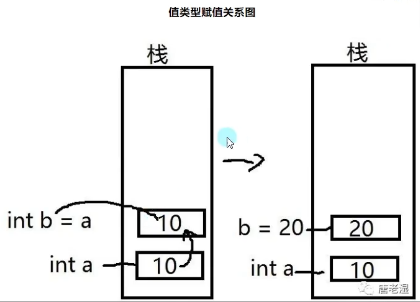

new实例化
通过关键字new 可以开一个新内存地址(在堆中新开一个房间)
这时候由于他们使用的不是同一个内存地址,自然赋值就不会牵扯到之前的数据
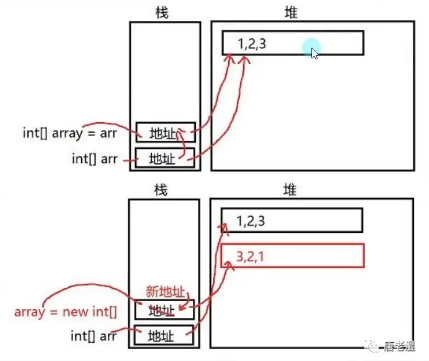
代码演示
1
2
3
4
5
6
7
8
9
10
11
12
13
14
15
16
17
18
19
20
21
22
23
24
|
int a = 10;
int[] array = new int {1,2,3,4,5};
int b = a;
int[] array2 = array;
b= 20;
array2={5,4,3,2,1};
array2=new int[] {6,7,8,9};
|
特殊的引用类型string
string在c#中进行了处理使其具有值类型的特征
虽然方便,但是频繁的改变 string 重新赋值会产生内存垃圾
1
2
3
4
5
6
7
| string str1 = "123";
string str2 = str1;
str2 = "321";
|
函数
基本概念
函数(方法)
是封装代码进行重复使用的一种机制
提升复用率
抽象行为
函数在 class ,struct 中声明
关键字:static (静态的),void (无返回值)
函数的命名: 每一个首单词大写
返回类型 可以是任意变量类型
参数不是必须的 参数类型也可以是任意类型
参数默认值/可选参数 :当参数给定默认值时,使用函数时不传入参数就会使用参数默认值来进行计算
可以嵌套使用
return可以提前结束函数逻辑,直接返回到函数外部
与for,while中的break有些相似
1
2
3
4
5
6
7
8
9
10
11
|
static int Function (int a ,int b)
{
int c = a*b;
return c;
}
|
基本语法
1
2
3
4
5
6
7
8
9
10
11
12
13
14
15
16
17
18
19
20
21
22
23
24
25
26
27
28
29
30
31
32
33
34
35
36
37
38
39
40
41
42
43
44
45
46
|
static void SayHellow()
{
Console.WriteLien("你好世界");
}
static void SayYourName (string name)
{
Console.WriteLien("你的名字是{0}",name);
}
static string WhatYouName ()
{
return "唐老师";
}
static int Multiply (int a ,int b)
{
int c = a*b;
return c;
}
static int[] Calc (int a ,int b)
{
int sum = a+b;
int avg = (a+b)/2;
int[] array = {sum,avg};
return array;
}
static void Speak (string str)
{
if(str == "傻逼")
{
return "";
}
Console.WriteLien(str);
}
|
ref和out的作用
他们使用的方式和效果都是一样,在参数前添加
使传入的参数 在函数外也修改
相当于直接使用这个传入参数,而不是声明一个参数取替代
在函数中new 传入数组的时候 ,真正的new了
ref和out的区别:
1.ref传入的变量(参数) 必须初始化,out不用。
2.out传入的变量必须在内部赋值,ref不用。
1
2
3
4
5
6
7
8
9
10
11
12
13
14
15
16
17
18
| static void ChangeValue (int a)
{
a=20;
}
int b = 10
ChangeValue(b);
static void ChangeValue ( ref int a)
{
a=20;
}
int b = 10
ChangeValue(b);
|
params 变长参数
可以输入不定的多个参数,并把这些参数存入数组
1
2
3
4
5
6
7
8
9
10
11
12
13
14
|
static int Sum(params int[] arr)
{
int sum = 0;
for (int i = 0; i < arr.Length; i++)
{
sum += arr[i];
}
return sum;
}
int sum = Sum(1,2,3,4,5,6);
|
在函数参数中只能最多出现一个params关键字 且一定在最后一组参数
1
2
3
4
| static int Sum(int a ,int b ,params int[] arr)
{
return ;
}
|
函数重载
在同一语句块(class或struct)中函数名相同 参数的数量or类型or顺序不同。
系统根据 参数:数量,类型,顺序 的不同来重载不同的函数。
与返回值类型无关 返回值类型可以是任意类型
作用:命名一组功能类似的函数,减少函数名的数量,避免命名空间的污染,提升程序的可读性
1
2
3
4
5
6
7
8
9
10
11
12
13
14
15
16
17
18
19
20
21
22
23
24
25
26
27
28
29
30
31
32
33
34
35
36
37
38
39
40
| static int CalcSum(int a ,int b)
{
return a+b;
}
static int CalcSum(int a ,int b,int c)
{
return a+b+c;
}
static float CalcSum(float a ,float b)
{
return a+b;
}
static float CalcSum(int a , float b)
{
return a+b;
}
static float CalcSum(float b ,int a )
{
return b+a;
}
static float CalcSum(ref float b ,int a )
{
return b+a;
}
CalcSum(1,2);
CalcSum(1,2,3);
CalcSum(1.11f,2.22f);
CalcSum(1,2.22f);
CalcSum(2.22f,1);
|
递归函数
让函数自己调用自己
必须有结束调用的条件
比较难且实际开发用的不多,面试客户端会有
1
2
3
4
5
6
7
8
9
10
11
12
13
14
15
16
17
18
|
static void Function(int a)
{
if (a>10)
{
return;
}
Console.WriteLine(a);
++a;
Function(a);
}
int a =0;
Function(a);
|
结构体
基础概念
在namespact(命名空间)中声明结构体
命名规范:首字母大写
变量和函数的集合 用来表示特定的数据集合
封装逻辑和行为
可以实例化很多个 实现复用
访问修饰符
1
| **public 公开的 可以被外部访问** <br />**private 私有的 只能内部使用** <br />**没有添加时默认是private 的**
|
构造函数
没有返回值,函数名和结构名相同,主要用于快速初始化结构体对象的
结构体中构造函数和函数也是可以重载的
代码演示
1
2
3
4
5
6
7
8
9
10
11
12
13
14
15
16
17
18
19
20
21
22
23
24
25
26
27
28
29
30
31
32
33
34
35
36
37
38
39
40
41
42
43
44
45
46
47
48
49
50
51
52
53
54
55
56
57
58
59
60
61
62
63
64
65
66
67
68
69
70
71
72
73
74
75
76
77
78
79
| using System;
namespace Lesson_4_结构体
{
struct Student
{
public int age;
public bool sex;
public int number;
public string name;
public Student(int age, bool sex, int number, string name)
{
this.age = age;
this.sex = sex;
this.number = number;
this.name = name;
}
public void Speak()
{
Console.WriteLine("我的名字是{0},我今年{1}岁", name, age);
}
}
class Program
{
static void Main(string[] args)
{
Student s1;
s1.name = "苏先生";
s1.age = 20;
s1.number = 123321123;
s1.sex = true;
s1.Speak();
Student s2;
s2.name = "苏小姐";
s2.age = 20;
s2.number = 123371524;
s2.sex = false;
s2.Speak();
Student s3 = new Student(18, true, 2, "小红");
s3.Speak();
}
}
}
|
排序
给定一个数组,进行有规律排序(比较大小)
冒泡排序
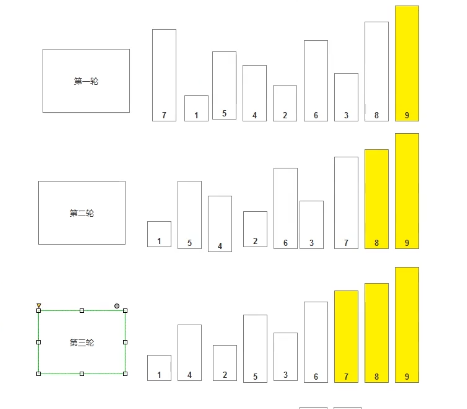
两两相邻
不停比较
不停交换
比较m轮
两层循环
外层轮数
内层比较
两值比较
满足交换
优化:比过的不比,加入bool
1
2
3
4
5
6
7
8
9
10
11
12
13
14
15
16
17
18
19
20
21
22
23
24
25
26
27
28
29
30
31
| int[] array = { 9, 5, 7, 6, 3, 8, 2, 1, 4 };
bool isSort = false;
for (int m = 0; m < array.Length; m++)
{
isSort = false;
for (int n = 0; n < array.Length - 1-m; n++)
{
if (array[n] > array[n + 1])
{
isSort = true;
int temp = array[n];
array[n] = array[n + 1];
array[n + 1] = temp;
}
}
if (!isSort)
{
break;
}
}
for (int i = 0; i < array.Length; i++)
{
Console.WriteLine(array[i]);
}
|
选择排序
新建中间商
依次比较
找出极值
放入目标位置
比较n轮
两层循环
外层轮数
内层寻找
初始索引
记录极值
内存循环外交换
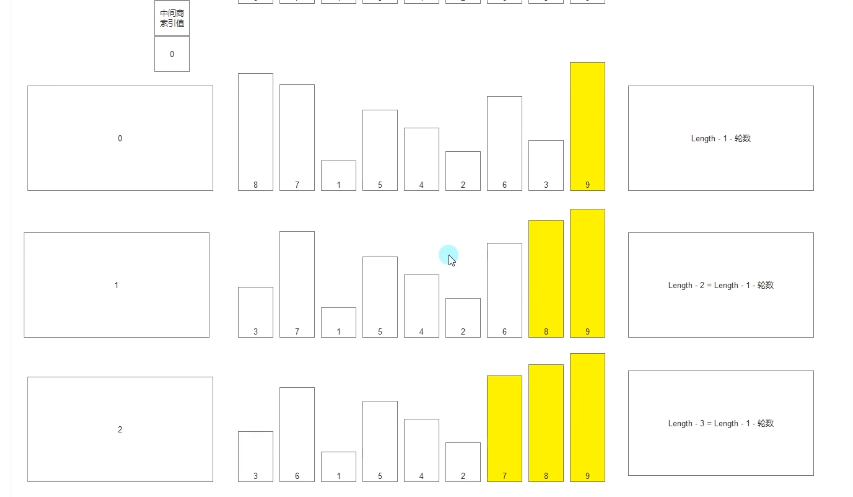
1
2
3
4
5
6
7
8
9
10
11
12
13
14
15
16
17
18
19
20
21
22
23
24
25
26
27
28
| int[] array = { 9, 5, 7, 6, 3, 8, 2, 1, 4 };
for (int m = 0; m < array.Length; m++)
{
int index = 0;
for (int n = 0; n < array.Length-m; n++)
{
if (array[index] < array[n])
{
index = n;
}
}
if (index != array.Length-1-m)
{
int temp = array[index];
array[index] = array[array.Length - 1 - m];
array[array.Length - 1 - m] = temp;
}
}
for (int i = 0; i < array.Length; i++)
{
Console.WriteLine(array[i]);
}
|